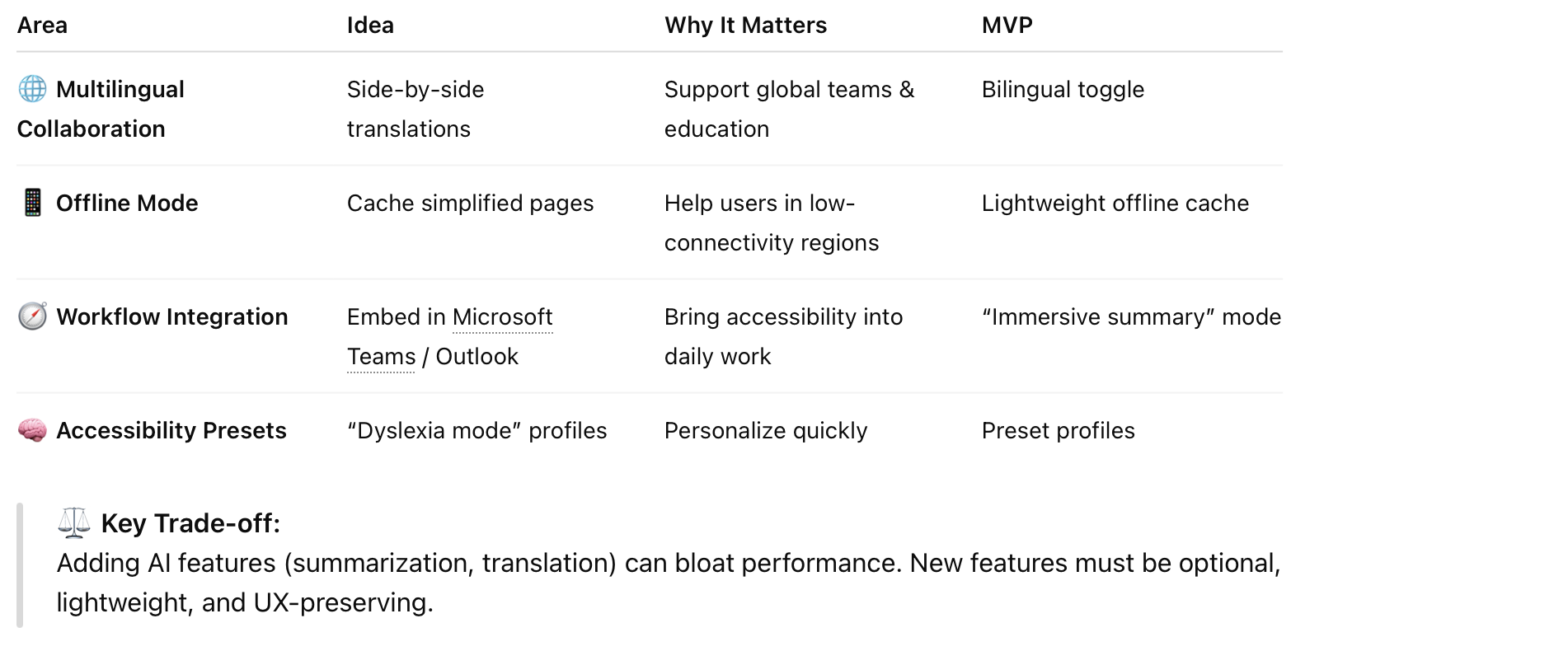MS Immersive Reader Product Teardown
Immersive Reader is an accessibility-first reading experience built directly into Microsoft Edge. It transforms cluttered webpages into clean, distraction-free formats, enabling users to read with better focus and comprehension.
With features like read-aloud, line focus, font and spacing customization, and instant translation in 70+ languages, it serves students, professionals, and neurodiverse users who benefit from a more inclusive reading environment. Its native integration makes it frictionless and scalable — turning accessibility from a niche feature into a mainstream advantage.
🪄 One-liner:
“Immersive Reader makes online reading calm, focused, and inclusive — for everyone.”
🎧 Overview
Immersive Reader is a built-in reading mode that simplifies web pages and enhances accessibility through text-to-speech, translations, grammar tools, and focus modes.
Core Job-to-be-Done: “Help me read and understand content online without distractions or cognitive barriers — in a way that fits my pace, language, and needs.”
🧭 Target Users & Needs
💡 Why It Matters
Accessibility is often an afterthought in products — Immersive Reader builds it in by default.
Reading challenges affect hundreds of millions globally. By reducing cognitive load, it levels the playing field.
Inclusive design drives broader adoption, not just niche impact.
🚀 Why It’s Successful
❤️ What I Admire
🌍 Inclusive by design — not as an afterthought.
🧠 Balanced UX — simple, intuitive controls with real power underneath.
🪄 Empathy-driven roadmap — built for underserved communities.
📚 Zero-friction adoption — no extra steps to use it.
🧩 Opportunities for Improvement
📊 Key Metrics (Sample Reasoning)
🧠 Data-Led Product Decisions
1️⃣ Multilingual Collaboration
Problem: Cross-language reading is hard.
Solution: Side-by-side translations.
Metric: Usage lift in global cohorts.
2️⃣ Offline Mode
Problem: Poor connectivity interrupts reading.
Solution: Cache simplified content locally.
Metric: Offline completion rate.
3️⃣ Workflow Integration
Problem: Long messages and docs = cognitive overload.
Solution: “Immersive summary” in Teams & Outlook.
Metric: Productivity usage adoption.
4️⃣ Accessibility Presets
Problem: Different neurodiverse needs.
Solution: Pre-built modes like “Dyslexia mode.”
Metric: Accessibility retention & satisfaction.
🧱 Trade-offs & Risks
⚡ Performance vs inclusivity (AI features can slow it down).
🆚 Differentiation vs replication (competitors can copy basic reader view).
🧭 Accessibility perception vs mainstream appeal.
📈 Success Metrics Framework
✅ Built-in vs Bolt-on: Native integration = low friction.
🧠 Accessibility-first = differentiation: Edge stands out vs. Chrome/Safari.
🧰 AI & translation are expansion levers: Strategic adjacencies to grow usage.
Key Metrics to Track:
📈 Feature adoption rate
🕒 Avg. time spent in Immersive Reader mode
🌍 Translation usage share
🙌 Accessibility NPS (by cohort)
🔁 Retention lift vs. non-users
⚖️ Competitive Landscape
🧩 Key Takeaways
🧭 Accessibility can be a moat — building it natively makes it mainstream, not niche.
🪄 Simplicity drives adoption — Immersive Reader succeeds by removing friction, not adding more features.
🌍 Personalization unlocks inclusion — different users have different cognitive needs.
💡 Native integration beats bolt-ons — accessibility built into the browser reaches millions effortlessly.
⚡ Empathy scales — solving real human pain points creates lasting impact and product differentiation.
🧠 What I Learned as a PM
Accessibility can be a competitive advantage, not a niche.
Native, low-friction experiences often beat standalone tools.
Simplicity drives adoption more than feature overload.
Empathy-led design builds trust and differentiation.
Starting small and iterating fast can scale impact globally.
🏁 TL;DR
📖 Immersive Reader proves that accessibility isn’t just the right thing to build — it’s a strategic advantage. Simple, inclusive design turned a “nice-to-have” into a differentiating feature loved by millions.